Note from the Colored Dots tutorial:
You can have many screens in an App Inventor app, but a screen always returns to the screen that opened it.
On the other hand, you can get the effect of screens switching to arbitrary other screen by setting up a "manager screen"
that is used for opening all the other screens. When a screen wants to switch, it returns to the manager with a value saying
which screen to open next.
The Tribblehunter method presented here opens another screen and at the same time(!) closes the current screen. Using this method
there is no need of a manager screen. With this method, only 1 screen is open the same time. Thank you Tribblehunter for this great solution!
Note: This solution does not work together with the App Inventor 2 Companion app in development mode. You have to build your app to be able to test that.

From the Procedures drawer, drag a procedure into the blocks editor and rename it to "goToScreen", see screenshot and
add an argument "screen" as input parameter,
see here how to do add an argument.
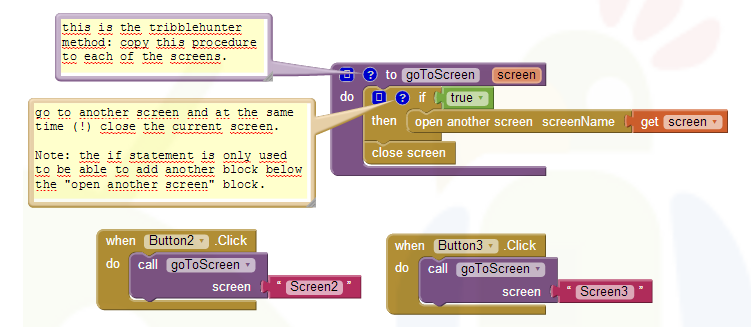
You also might be interested in the following example: Manager Screen Demonstration
Developing and maintaining snippets, tutorials and extensions for App Inventor takes a lot of time.
I hope it saved some of your time. If yes, then you might consider to donate a small amount!
or donate some mBTC to  Address:
Address:
1Jd8kXLHu2Vkuhi15TWHiQm4uE9AGPYxi8

Thank you! Taifun
Download aia file for App Inventor
Back to top of page ...

This work by Pura Vida Apps
is licensed under a Creative Commons Attribution-ShareAlike 3.0 Unported License
with attribution (name=Pura Vida Apps and link to the source site) required.