This example uses version 2 of the Dropbox API. How to use the upload method see also the documentation.
First create an app in Dropbox. There are 2 different access types:
access to the complete Dropbox of a user (access type = dropbox) or only to a specific folder (access type = sandbox).
The demo uses the sandbox access type. You also might want to use the sandbox access type because of security reasons.
To keep it as simple as possible, we then Generate an access token using the "Generate" button and add the access token into the app, which means, all user will use that generated access token to upload their images into your Dropbox. No more hassle with OAuth! It's really that simple, see screenshots...


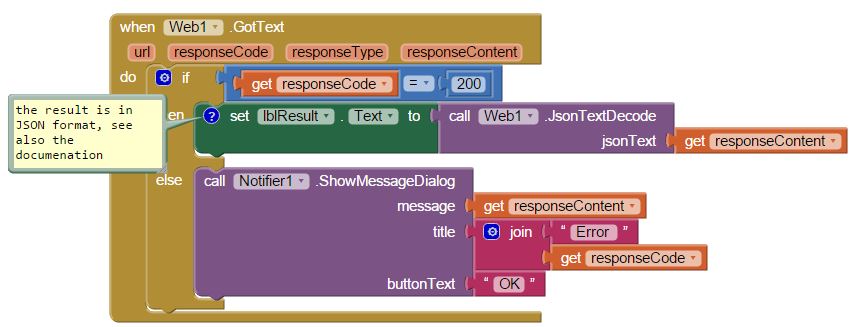
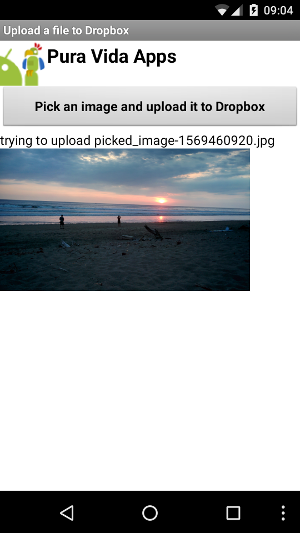
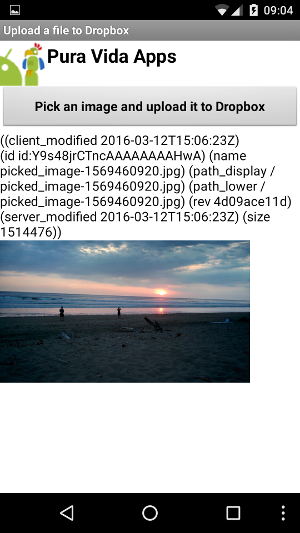
Q1: How to delete a file on Dropbox?
A: See this solution. Thank you Andreu.

Developing and maintaining snippets, tutorials and extensions for App Inventor takes a lot of time.
I hope it saved some of your time. If yes, then you might consider to donate a small amount!
or donate some mBTC to  Address:
Address:
1Jd8kXLHu2Vkuhi15TWHiQm4uE9AGPYxi8

Thank you! Taifun
Download Dropbox project (aia file) to test with your access token and your Dropbox
Back to top of page ...

This work by Pura Vida Apps
is licensed under a Creative Commons Attribution-ShareAlike 3.0 Unported License
with attribution (name=Pura Vida Apps and link to the source site) required.